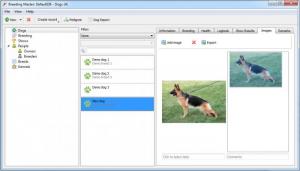Breeding Master
4.1
Size: 7.35 MB
Downloads: 5889
Platform: Windows (All Versions)
Dogs are probably the most loyal animals on the planet and they deserve your full attention, when it comes to breeding. You should find a suitable mate for your dog, if you want strong and healthy puppies. Health, vaccinations or measurements are just a few aspects which you need to look at, before anything else. With Breeding Master, you will be able to organize and keep track of any information, from specific details about one or more dogs, to other breeders or kennels. In addition, it comes with various filters and options for generating numerous reports or pedigrees.
You can have the software up and running in a few moments, due to its small setup file and the straightforward installation procedure. It is available for Windows and Mac OS and its system requirements are not too demanding.
The software's main functions are organized in different categories, where you can manage dogs, breeding information, shows, contacts, dog breeds and kennels. The interface is divided into three areas and it will look the same, regardless of the selected category. A tree menu, on the left side of the window, makes it possible to select different categories. You may click an option, located on the toolbar, to add new dogs to your database, breeding information, shows and so on.
New entries are listed in the central region of the interface and you may edit their information, on separate tabs, located on the right side. Depending on the entry type (dog, shows, etc), you will find different tabs, with different information fields. In some cases, you will find sub-tabs as well. All you need to know is that Breeding Master lets you specify any information about a dog. Basic details, like name, sex, colors or owner, chip or tattoo number, parents or show results are just a few examples. You can also add pictures of your dog, specify its date and add comments.
When creating a breeding entry, you need to specify the sire and the dam (male and female), as well as an inbreeding coefficient. Dogs can be selected from your existing database or you may add new ones right away. Once the breeding entry is created, you may specify the pairing and the litter dates, add offsprings, images and remarks. Based on the relations you establish between dogs, Breeding Master is capable of generating pedigrees, for individual dogs, instantly. You can choose from three types of pedigrees, which can include up to 10 ancestors.
Pros
You can insert any details about individual dogs, shows, breeding information and much more. Everything is done by typing in different fields, so you will not have any difficulties. The software can use this information to generate various reports and pedigrees.
Cons
While it is not an actual drawback, it would be useful if the software included options for looking up specific dog breeds or other related information. Your dog deserves the best mating partner. While using Breeding Master, you may keep track of any number of dogs, owners or breeders, kennels and much more.
Breeding Master
4.1
Download
Breeding Master Awards

Breeding Master Editor’s Review Rating
Breeding Master has been reviewed by Frederick Barton on 09 Oct 2012. Based on the user interface, features and complexity, Findmysoft has rated Breeding Master 5 out of 5 stars, naming it Essential